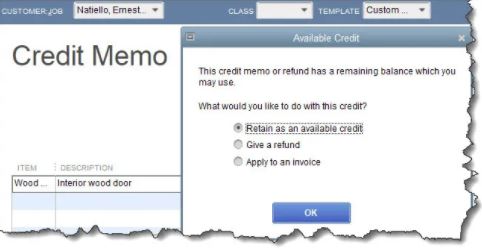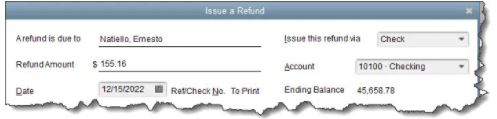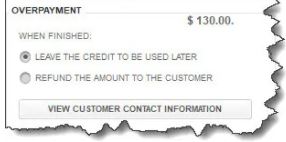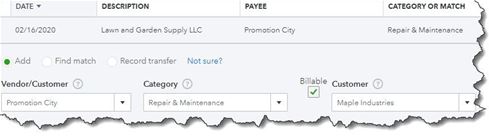The Concept of Independence in Accounting
Independence is a key concept in accounting, especially in the assurance or auditing area of accounting. Assurance services are services where a licensed CPA reviews an organization’s financial statements and accounting records and provides an opinion about them. This opinion takes the form of a report that can be shared with third parties such as banks and shareholders. Auditing services are one of many forms of assurance services.
Only a licensed CPA can provide assurance services; this is regulated by the states. A CPA who provides certain assurance services must be independent from the business that it is writing an opinion for. Essentially, independence means that the auditor must be able to do their work objectively and with integrity. And it goes farther. The auditor must not be perceived as having any kind of bias or connection with the business it is auditing. There must be no perception of any impropriety.
To this end, the auditor must not have a relationship with the company’s executives. A CPA cannot, for example, audit her brother’s company. A CPA cannot be an investor in the company and also be the auditor because of the financial relationship. The audit opinion must not be influenced in any way by a relationship between the auditor and anyone in the company. The CPA must be able to provide an honest, professional, and unbiased opinion when auditing financial statements.
Being independent also means the CPA must have a healthy dose of skepticism. A common phrase in the accounting profession is “Trust, but verify.”
Numerous rules abound to protect auditor independence. For example, an auditor cannot be paid on a contingent or commission basis. All practicing CPAs must complete ethics courses every few years, and these almost always include independence scenarios and case studies.
If you have any questions about independence, assurance, or auditing, please feel free to reach out any time.