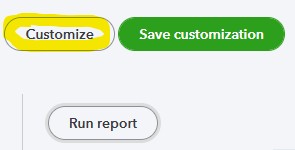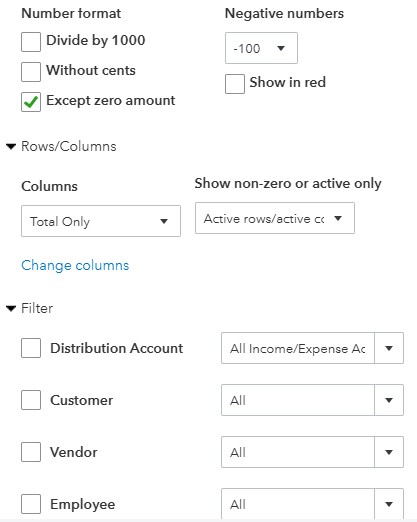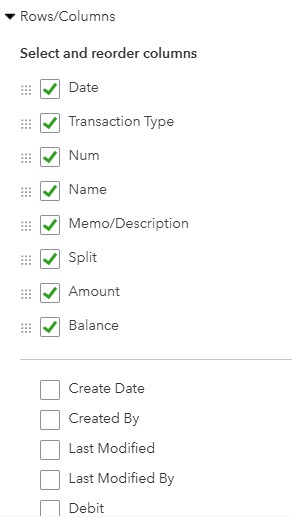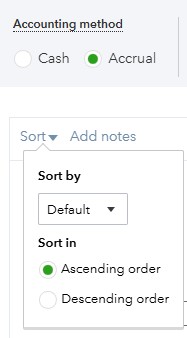Unlock Better Data in QuickBooks with Custom Reports
Let’s be honest—QuickBooks Desktop is packed with reports. If you’ve ever scrolled through the Reports Center wondering which one to open, you’re not alone. But here’s the thing: sometimes, the standard reports don’t give you exactly what you’re looking for. That’s where custom reports come in.
They’re your chance to slice and dice your data in a way that means something to you and your business.
Why Custom Reports Are Worth It
Custom reports let you focus on the parts of your business that matter most—whether that’s tracking income by job, checking expenses by vendor, or comparing sales across departments.
Generic reports feel like one-size-fits-all. With custom reports, you get to shape the data to fit your business—kind of like choosing exactly what songs to play instead of listening to whatever’s on the radio. It’s your information, your way.
A Quick Example
Let’s say you want to keep a closer eye on how much you spend with each vendor over time. You can start with a prebuilt report like the Expenses by Vendor Summary, then tweak it:
- Add a date range that aligns with your budget review period
- Filter by a specific account (maybe just job materials)
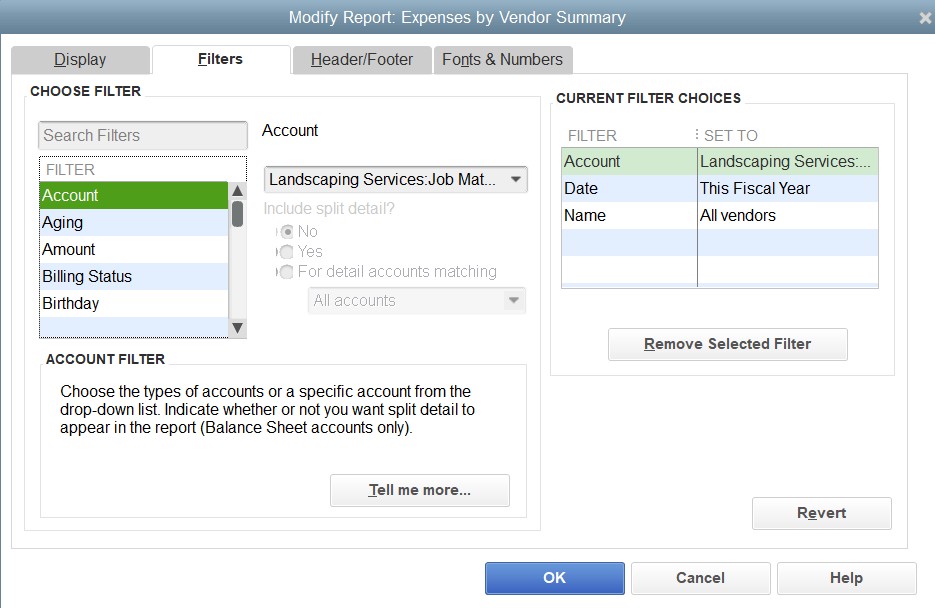
- Sort by Total to see where most of your money’s going

Tip: You can also customize the report’s name by selecting the Header/Footer tab in the Customize Report window.
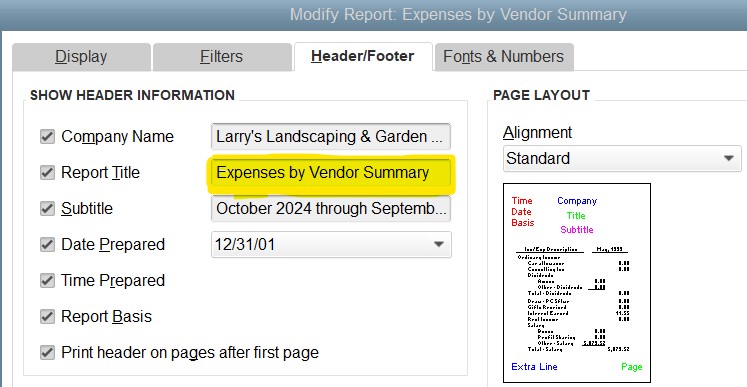
Once you like the way it looks, memorize it.
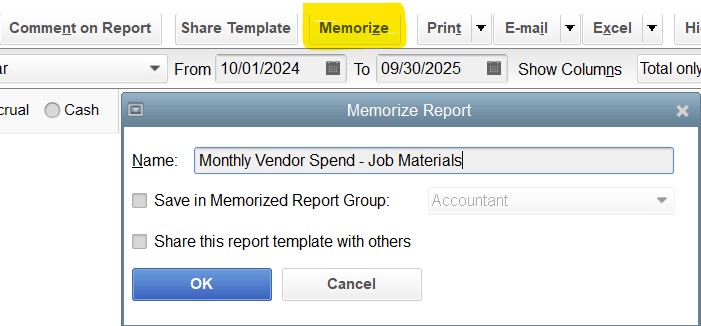
Name it something clear (like “Monthly Vendor Spend—Job Materials”), and it’ll be right there for next time. There’s no need to start from scratch.
Prefer to Create a Report from Scratch?
In QuickBooks Desktop, go to:
- Reports in the top menu
- Choose Custom Reports
- Select Transaction Detail or Summary to begin
You can filter, sort, group, and format from there to your heart’s content.
One Last Tip
Once you’ve built a custom report that works, don’t keep it to yourself. Share it with your team or your bookkeeper so everyone’s on the same page. You can also export it to Excel if you like working with spreadsheets outside of QuickBooks.
Final Thought
Custom reports are one of the most underrated tools in QuickBooks Desktop. They help you stop guessing and start seeing the whole picture.
Do you have a favorite report you always customize? Let me know—I’d love to hear what’s working for you.